Copying syntax highlighted code from Vim
27 May 2010
Occasionally, I need to email code to a co-worker, and in general, Outlook seems to enjoy destroying anything you write in its editor.
It always wants to convert ‘-‘ to an endash, ‘–’ to an emdash, replaces quotes with smart quotes, capitalizes random words, and so on. Those are great things for your average dude writing some English, but man does it suck for programmers. It’s terrible for command lines too.
If the code’s longer than about a line, it’s also pretty irritating when you copy code from Vim, paste into Outlook, and you get plaintext. Some people might prefer it that way, but everyone in my office uses rtf/html formatted emails anyway, so I figured I might as well get some benefit out of it at least.
I whacked up a Vim script “cliphtml” that copies from Vim, using your current colorscheme and stuffs it in the clipboard in html format. Current requirements are Windows, Vim with +python, and pywin32 installed in your system python. Windows Vim loads the python dll from the system location (rather than statically linking unfortunately) so you will have to install python2.4 (at least for Vim 7.2) and pywin32 if you’re not already using Python in your Vim.
To install the script, just save cliphtml.vim to your plugins directory. The command is
:ClipHtml
and then paste into Outlook. You should get something like this:
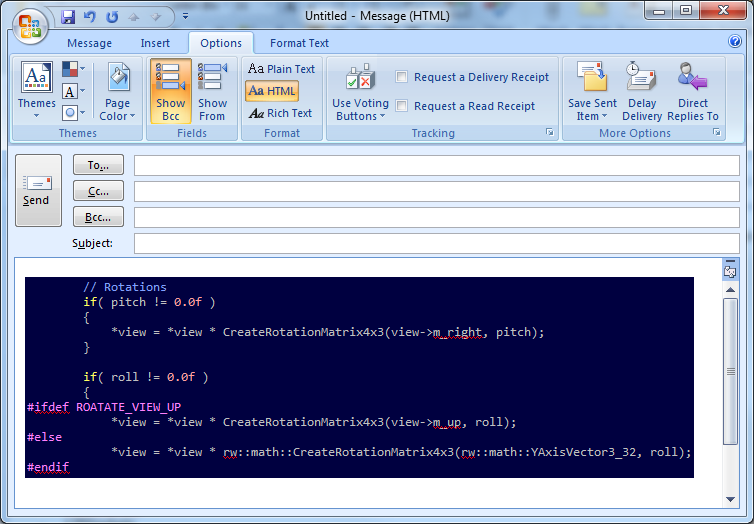
It also works with ranges or visual ranges of course, so you can select with ‘V’ and then :ClipHtml a snippet.